Build Your Skills
Learn music theory Train your ears Track your tempoRead Now
Get the Newsletter
Categories
- | BeatMirror (10)
- | HearEQ (11)
- | Waay (22)
- | WaayFinder (1)
- Audio (16)
- For musicians (34)
- Guitar (2)
- Music theory (15)
- News (42)
- Startup stories (2)
- Tutorial (4)
Keep in Touch
About Ten Kettles
We love music, we love learning, and we love building brand new things. We are Ten Kettles.
Read more >-
August 21, 2019
hearEQ gets new tracks, a “Hear Your Answer” feature, and more!
Once in a while I’ll get a feature request for our ear-training app, hearEQ, and think “That’s a great idea! Shouldn’t take long either!” Then I’ll start planning the specifics and jump into the work. Sometimes the change actually is quick, but other times I step into the code, look around, and say “There’s more I’d like to do here.”
The new version of hearEQ, released today, was one of those times. It started with some great feedback from users, but grew into so much more. I’m really excited to share it with you!
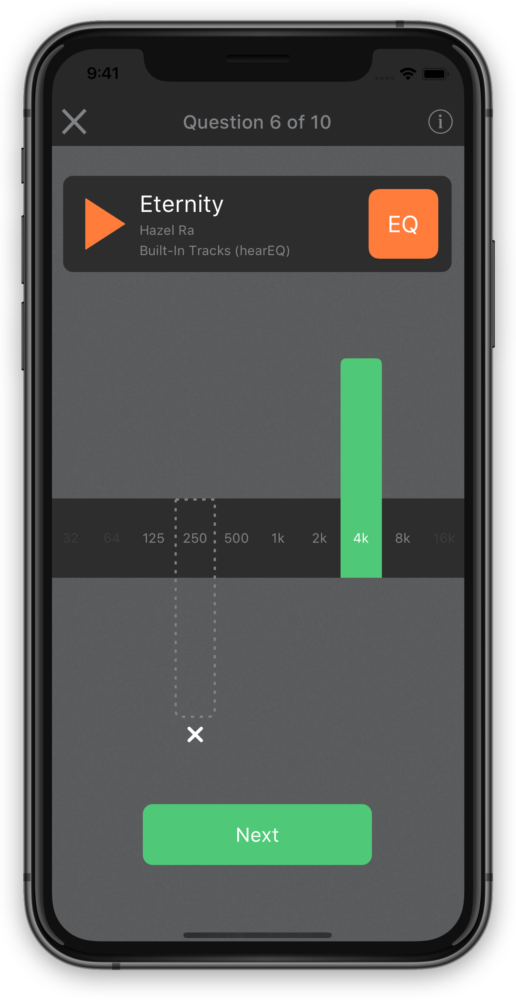
Here’s what’s changed:
Hear Your Answer
In hearEQ, you practice identifying equalizer (EQ) settings as they are applied to your own (or built-in) tracks. If you get the answer correct, you get a point. 🎉 If you get the answer incorrect, you’re now able to compare the sound of your guess with the correct answer right away.
New Built-In Tracks
hearEQ is an app for musicians and sound engineers. So, I want to be sure that when I buy any new tracks for the app, a big chunk of the money is going directly to the artists. Without the musicians, there is no music, and nothing to EQ. With that in mind, hearEQ now ships with four more built-in tracks across a wide variety of genres. Two are available to everyone; the other two are just for you Advanced EQers.
Snap-to-Gain
The Learn screen allows users to experiment with different EQ settings. Drag different frequency bands up or down to hear how the sound changes. But sometimes we don’t care about precise changes to the gain (e.g., increasing 9.2 to 9.7 dB); we just want to compare the big changes. hearEQ now offers various “snap-to-gain” options to Advanced EQ users, allowing gain selections in 1 dB, 3 dB, 6 dB, and 12 dB intervals.
No More Third-Party Analytics
When you use an app, there’s almost always some kind of user statistics being collected. That way, the developer can see general information on how their app is doing. Stuff like number of users per day, countries where the app is popular, how long people use the app for, and so on.
But there’s a problem here.
Many developers use other companies’ “closed-source” code to do this—and their users have no way of opting out. (“Closed-source code” is code that you can’t see inside. You just have to trust it works—and doesn’t do anything it shouldn’t!) Despite this being “normal,” I’m not really comfortable with the idea. (Especially for something like analytics, which isn’t all that important to our users!)
So, all third-party analytics code has been removed. If you opt-in to Apple’s analytics sharing, I’ll get some basic, useful data there, but otherwise that’s it! Your data is yours. Period.
But That’s Not All
Once I was in the code, it was hard to resist adding more! So, I took this opportunity to tweak the design, update the translations (French, Spanish, and Simplified Chinese), and iterate functionality all over hearEQ. It’s been a lot of fun to work on this update, and I’ve been really excited about today’s release! Get it today on the App Store.
Feedback, questions, comments? Get in touch anytime using the contact form below.



Hi,
I have to tell you that hearEQ is the best application I have found for training my ears. I use for about 15 to 20 minutes every morning and whenever I am stuck in an Uber, a line at a store, or sitting at the airport. As a result I am making real progress.
My only enhancement request would be to allow the option to (a) have each quiz you complete increment through a playlist automatically (b) have each question increment through a playlist automatically.
I find when I am getting strong at identifying certain frequencies I need to mix up the tracks to strengthen my hearing. This kind of automatic incrementing would keep me on my toes and really help me master things.
Thanks for a really exquisite product.
Kirk
Thanks so much for the kind words about hearEQ. That’s a good idea and I’ll look into this further! -Alex