Build Your Skills
Learn music theory Train your ears Track your tempoRead Now
Get the Newsletter
Categories
- | BeatMirror (10)
- | HearEQ (11)
- | Waay (22)
- | WaayFinder (1)
- Audio (16)
- For musicians (34)
- Guitar (2)
- Music theory (15)
- News (42)
- Startup stories (2)
- Tutorial (4)
Keep in Touch
About Ten Kettles
We love music, we love learning, and we love building brand new things. We are Ten Kettles.
Read more >-
December 13, 2021
New Colour Mode and Target Button
There was something that used to happen at band practice all the time. We’d play through a song and then someone would say “I think we sped up.” Someone else would say “No, that was definitely too slow.” We really had no idea. Tempo can be tricky to judge. I always thought an app could help…
Enter Beat Mirror.
The first version of Beat Mirror we launched back in 2017 was simple. The goal was to do one thing well: detect and display tempo. But that was just the first step. Over the years, I’ve rebuilt the algorithm from scratch, added in a scrollable tempo graph, and added more and more useful functionality to Beat Mirror. All that steady growth has yielded an app that I think is pretty fantastic.
And our users agree:
“It’s easy, fast & accurate in real time. Wish I had it 40 years ago as a kid! Highly recommended~!!!” -Crazydave44
“Simply brilliant: I wanted this app to exist but only discovered today that it does! Exactly what I was looking for, no more and no less. Thanks for building it!” -nicatniter
“Excellent: This is a fantastic app. Focusing on getting the tempo correct from the start and holding it is crucial and this is a great tool for that.” -tempobob
“Brilliant: I have been looking for a BPM counter that doesn’t require you to tap along for ages. This is great and accurate as well. I have actually tested it using professional music software… and it has not been wrong once yet.” -vinyljunkieuk
“Really useful tool for band rehearsal. The room we rent has a projector hook up so we display the app for all to see. Just enter the target bpm for each song and we’re given a real time display of our bpm. Less intrusive than a click track and really easy to use.” -Andrewpasc
So, what’s this new release about? Three new things:
- Tempo drifting? A red highlight tells you to slow down; a blue highlight tells you to speed up. Green means you’re right on tempo.
- The new target tempo button lets you change your target in a flash. Just drag on the button to change the BPM value, or tap it to reveal a tap pad.
- Sometimes you want to change the target once the song has already begun. You can now change the target at any time and your data will be reanalyzed.
The new update is available today here:



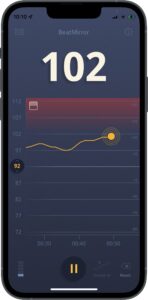

Comments