Build Your Skills
Learn music theory Train your ears Track your tempoRead Now
Get the Newsletter
Categories
- | BeatMirror (10)
- | HearEQ (11)
- | Waay (23)
- | WaayFinder (1)
- Audio (16)
- For musicians (34)
- Guitar (2)
- Music theory (15)
- News (43)
- Startup stories (2)
- Tutorial (4)
Keep in Touch
About Ten Kettles
We love music, we love learning, and we love building brand new things. We are Ten Kettles.
Read more >-
February 17, 2015
The Equalizer: a (not-so) secret weapon
This article is the first in our “For musicians” series.
The equalizer (EQ) is a very powerful tool that you’ll find EVERYWHERE. Seriously. Open up iTunes and click on the “Window” menu. There it is. If you’re a musician, you’re going to see some kind of EQ on pretty much every soundboard and amp you play through. This is fantastic, because it means that if you spend a bit of time developing your EQ skills, you’ll suddenly be able to bring a lot more control to your sound—no matter what venue you’re playing in. This article is for musicians looking to take control of their sound and bring it to the next level. I originally wrote about this in detail for CDBaby’s DIY Musician blog, and I wanted to cover some of the main points here.
Primer: what’s an EQ anyway?
There are many different types of EQs—graphic, parametric, semi-parametric, and so on—and though they’re each used a little differently, they all do a very similar thing: an EQ makes a group of frequencies louder or quieter. For example, think of the “Bass” knob on a stereo: it’s just a simple EQ that controls the low frequencies. Getting comfortable with the idea of frequencies is a great first step in gaining control of your sound.The graphic EQ in iTunes controls 10 frequency bands
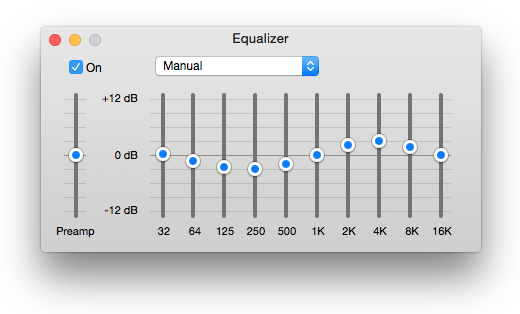 Let’s take a look at the iTunes equalizer (if you have iTunes, just click “Window” and then “Equalizer”). You’ll see a 10-band EQ like the one in the image. Those numbers at the bottom of each slider are the frequencies, for example the slider labelled “32” controls the very low sound around 32 Hz. Our ears generally hear between around 20 Hz and 20 000 Hz (that’s 20 kHz), so this EQ has us covered!
Let’s take a look at the iTunes equalizer (if you have iTunes, just click “Window” and then “Equalizer”). You’ll see a 10-band EQ like the one in the image. Those numbers at the bottom of each slider are the frequencies, for example the slider labelled “32” controls the very low sound around 32 Hz. Our ears generally hear between around 20 Hz and 20 000 Hz (that’s 20 kHz), so this EQ has us covered!Different frequency ranges have different qualities, different characters, different feels, and knowing this stuff is the foundation of your future EQ mastery. For example, too much volume around 1 kHz is going to sound nasal, and too little 8 kHz will sound dull. Knowing this, we can just turn up or down the EQ sliders to fix the problem. You can hear examples of EQing like this in our hearEQ video.
EQing the band: it’s a team sport!
There are two HUGE points often overlooked by beginning bands, and I can’t emphasize them enough:- Even if all instruments sound great on their own, they may not sound good together. EQing a group of musicians is about making sure they sound excellent as a unit. If you take a great sounding band and have one member play on her own, don’t be surprised if it doesn’t sound great. A bass may sound dull, a guitar or vocal may sound thin. That’s OK! All these instruments leave a bit of space in their sound so they can jigsaw together into one impressive whole. At a show, you play together, so that’s how you should EQ too. EQing is a team sport.
- To make one instrument sound its best, consider everyone’s settings. For example, if the bass guitar has its highs turned up loud, the guitar may not pop through. Just turning that guitar up (instead of tweaking the bass’s settings), could cause more problems.
If you want to learn more about EQing vocals, some big caveats, and ear training too, check out the full article or the EQ primer in our hearEQ video. Any questions or comments? Feel free to add them below or drop us an email.



Comments